- What is a Screenshot (SS)?
A Screenshot, like the word say, you take a shot of your screen. For example; I take Screenshot of Me doing something in my computer. It's like a picture but of your screen.
- How do I take Screenshot?
There is many way to take a Screenshot.
- The first one is to press on your keyboard Imp.Screen/print screen (but not all people have this on their keyboard) then you Open Paint (Start//All programs//Accessories//Paint(This is for Windows XP)) and you do a ctrl+v it will paste your capture.
- The second way it's with a program. I recommend you to use Ultimate Online Screenshot Utility (UOSU). You can download it [URL="http://www.brothersoft.com/d.php?soft_id=134703&url=http%3A%2F%2Ffiles.brothersoft.com%2Fphotograph_graphics%2Fscreen_capture%2Fuosu-140.zip"]here[/URL] ([URL="http://www.hh.iij4u.or.jp/%7Ekmatuoka/uosu/indexe.html"]Click here to know how to use it[/URL].).
- Maybe there is other way but the easiest way is the second way.
- Ok I got my program and I took some SS, now how do I upload it?
- You have to go in a website to upload it. there is so many website but I recommend you to use this one [URL="http://www.imageshack.us"]imageshack[/URL]. It's easy, fast, free, secure and we don't need to sign up!
- First of all, go to [URL="http://www.imageshack.us"]www.imageshack.us[/URL] and do like the Screenshot below.
[URL="http://imageshack.us"]

[/URL]
- Second, Click on Browse... and find your file. For example: mine was C:\Documents and Settings\-Alex\Bureau\How to post ss,video\img001.jpg
Then when you are ready click on host it!
[URL="http://imageshack.us"]
[/URL]
- Third part, You have to choose one of them, it depent to where, to who and how you want to show it! If it's for a forum, I recommend you to use the Hotlink for forums (1) or Hotlink for forums (2). Copy (ctrl+c or select all and right click+copy) the one of the link. (Do like the Screenshot below.)
[URL="http://imageshack.us"]
[/URL]
[URL="http://imageshack.us"]
[/URL]
- Ok I upload it! but now how do I show it?- For the forum, Create a new Thread or Create a new post and in the Message box, just
PASTE it by doing ctrl+v or right click+paste.
